# 处理复数
如果单词的复数形式和单数形式都是可能的,那么信息中的单词可能会有所不同。通过 ChoiceFormat 类,可以将数字映射到单词或短语,从而构造语法正确的信息。
在英语中,一个单词的复数形式和单数形式通常是不同的。在构建引用数量的信息时,这可能会出现问题。 例如,如果您的信息报告磁盘上的文件数量,以下变化是可能的:
There are no files on XDisk.
There is one file on XDisk.
There are 2 files on XDisk.
2
3
解决此问题的最快方法是创建如下 MessageFormat 模式:
There are {0,number} file(s) on {1}.
不幸的是,前面的模式导致了错误的语法:
There are 1 file(s) on XDisk.
如果使用 ChoiceFormat 类,则可以做得更好。在本节中,您将通过一个示例程序来学习如何处理信息中的复数。这个程序还使用 MessageFormat 类处理复合信息,这个类在前一节中已经讨论过。
# 1. 自定义信息模式
首先确定信息中的变量
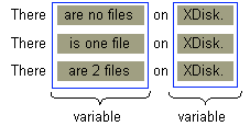
接下来,用参数替换信息中的变量,创建可以应用于 MessageFormat 对象的模式:
There {0} on {1}.
{1} 对应的磁盘名称很容易处理。而 {0} 则更为复杂,原因有两个:
此参数所替换的短语随文件的数量而变化。
要在运行时构造这个短语,需要将文件的数量映射到特定的字符串。
例如,数字 1 将映射到包含短语的字符串是 ``is one file` 。ChoiceFormat 类允许您执行必要的映射。
如果磁盘包含多个文件,则短语包含一个整数。MessageFormat 类允许您在短语中插入数字。
# 2. 创建 ResourceBundle
因为必须翻译信息文本,所以将其分隔为 ResourceBundle
ResourceBundle bundle = ResourceBundle.getBundle("ChoiceBundle", currentLocale);
使用 ChoiceBundle_en_US.properties 来保存信息文本
pattern = There {0} on {1}.
noFiles = are no files
oneFile = is one file
multipleFiles = are {2} files
2
3
4
此文件第一行是 MessageFormat 模式,其他行包含替换模式中参数编号的短语,multipleFiles 中的参数编号将被一个数字替换
# 3. 创建 MessageFormat
创建 MessageFormat 并设置 Locale
MessageFormat messageForm = new MessageFormat("");
messageForm.setLocale(currentLocale);
2
# 4. 创建 ChoiceFormat
ChoiceFormat 对象允许您基于 double 类型的数值选择特定的字符串。double 数字的范围和它们映射到的字符串对象在数组中指定:
double[] fileLimits = {0,1,2};
String [] fileStrings = {
bundle.getString("noFiles"),
bundle.getString("oneFile"),
bundle.getString("multipleFiles")
};
2
3
4
5
6
fileLimits 和 fileStrings 的索引一一对应,当传入的数值是 1 时,将返回 bundle.getString("oneFile") 的值
ChoiceFormat choiceForm = new ChoiceFormat(fileLimits, fileStrings);
# 5. 应用模式
String pattern = bundle.getString("pattern");
messageForm.applyPattern(pattern);
2
# 6. 分配格式
Format[] formats = {choiceForm, null, NumberFormat.getInstance()};
messageForm.setFormats(formats);
2
setFormats 方法将格式对象分配给 信息模式中的参数。在调用 setFormats 方法之前,必须先调用 applyPattern 方法。
下表显示了格式数组的元素与信息模式中的参数的对应关系:
| Array Element | Pattern Argument |
|---|---|
choiceForm | {0} |
null | {1} |
NumberFormat.getInstance() | {2} |
# 7. 设置参数并设置信息格式
Object[] messageArguments = {null, "XDisk", null};
// 随机 4 次,看看对两个数字格式化后的信息
for (int numFiles = 0; numFiles < 4; numFiles++) {
messageArguments[0] = new Integer(numFiles);
messageArguments[2] = new Integer(numFiles);
String result = messageForm.format(messageArguments);
System.out.println(result);
}
2
3
4
5
6
7
8
9
# 完整程序
ChoiceBundle_en_US.properties 在前面已经存在了
ChoiceBundle_zh_CN.properties
pattern = {0} 在 {1} 上.
noFiles = 没有文件
oneFile = 有一个文件
multipleFiles = 有 {2} 文件
2
3
4
public class ChoiceFormatDemo {
static void displayMessages(Locale currentLocale) {
System.out.println("currentLocale = " + currentLocale.toString());
System.out.println();
ResourceBundle bundle =
ResourceBundle.getBundle("ChoiceBundle", currentLocale);
MessageFormat messageForm = new MessageFormat("");
messageForm.setLocale(currentLocale);
// 与之前不一样的来了,创建 ChoiceFormat
// 设置值 与对应的文案映射
// 每个值对应一个文案
double[] fileLimits = {0, 1, 2};
String[] fileStrings = {
bundle.getString("noFiles"),
bundle.getString("oneFile"),
bundle.getString("multipleFiles")
};
ChoiceFormat choiceForm = new ChoiceFormat(fileLimits, fileStrings);
String pattern = bundle.getString("pattern");
// 构建 format,这里按索引对应与 参数编号 的格式化处理方式。
// 注意这里:不是按参数编号,如果你的参数编号不是按顺序的信息,
// 比如下面的模式是按 {0} {1} {2} ,但是你信息里面写的是 {1} {0} {2}
// 那么在获取参数的时候,能获取到对应编号的参数,但是:获取格式化的时候,它是按照当前处理的索引占位顺序来获取的
// 比如这里的 {1} 对应的参数是 XDisk, 那么将获取 choiceForm 来处理(因为处理占位符的顺序是 0),将会异常
// 每个参数编号都要指定
Format[] formats = {choiceForm, null, NumberFormat.getInstance()};
messageForm.applyPattern(pattern);
messageForm.setFormats(formats);
// 构建参数参数列表,并格式化
Object[] messageArguments = {null, "XDisk", null};
for (int numFiles = 0; numFiles < 4; numFiles++) {
messageArguments[0] = new Integer(numFiles);
messageArguments[2] = new Integer(numFiles);
String result = messageForm.format(messageArguments);
System.out.println(result);
}
}
static public void main(String[] args) {
displayMessages(new Locale("en", "US"));
System.out.println();
displayMessages(new Locale("zh", "CN"));
}
}
2
3
4
5
6
7
8
9
10
11
12
13
14
15
16
17
18
19
20
21
22
23
24
25
26
27
28
29
30
31
32
33
34
35
36
37
38
39
40
41
42
43
44
45
46
47
48
49
50
51
52
53
54
55
56
测试输出
currentLocale = en_US
There are no files on XDisk.
There is one file on XDisk.
There are 2 files on XDisk.
There are 3 files on XDisk.
currentLocale = zh_CN
没有文件 在 XDisk 上.
有一个文件 在 XDisk 上.
有 2 文件 在 XDisk 上.
有 3 文件 在 XDisk 上.
2
3
4
5
6
7
8
9
10
11
12
13
注意一个坑:上面代码中写了很长一段的解释说明的原因是:
# 我想把现在的中文模式
pattern = {0} 在 {1} 上.
# 换成这样的
pattern = 在 {1} 上 {0}。
有一个文件 在 XDisk 上. 更符合中文的含义是,在 XDisk 上有一个文件。
2
3
4
5
6
注意,这个顺序变了。总结如下:
- 只使用 MessageFormat ,参数的索引是和 文本信息中的参数编号对应的,而不管参数编号在文件中的出现顺序是什么
- 如果使用 ChoiceFormat 的话,参数编号的出现顺序,必须和 setFormats 指定的顺序一致,个人觉得这个就是一个 BUG