# 将自定义资源包作为扩展安装
自定义资源包加载 部分,向您展示了如何更改 ResourceBundle 的加载方式。这涉及从 ResourceBundle.Control 派生一个新类,然后通过调用以下方法来检索 ResourceBundle:
ResourceBundle getBundle(
String baseName,
Locale targetLocale,
ResourceBundle.Control control)
2
3
4
上述方法参数 control 是您对 ResourceBundle.Control 的实现
java.util.spi.ResourceBundleControlProvider 接口允许您改变以下方法加载 ResourceBundle:
ResourceBundle getBundle(
String baseName,
Locale targetLocale)
2
3
请注意,此版本的 ResourceBundle.getBundle 方法不需要 ResourceBundle.Control 类的实例。ResourceBundleControlProvider是服务提供商接口(SPI)。SPI 使您能够创建可扩展的应用程序,这些应用程序可以在不修改其原始代码库的情况下轻松扩展。有关更多信息,请参见 创建可扩展应用程序。
RBCPTest 示例,演示了如何实现 ResourceBundleControlProvider 接口,并将其作为扩展安装,该示例有点复杂,官网压缩包下载地址 RBCPTest.zip:结构如下
src1rbcp1resources1
lib1build:包含所有打包的文件rbcontrolprovider.jar以及类文件RBCPTest.class
这个 build.xm 打包使用的是 Apache Ant,我尝试使用 gradle 来打包,是可以做到打出来的 jar 包和这里要求的结构一致,唯一有一点无法实现,就是无法边写边测试,只能写完,打包后,通过他指定的加载路径进行测试。 这里还是使用手动方式进行打包来演示
以上示例程序分为以下几个步骤:
- 创建 ResourceBundle.Control 实现类
- 实现 ResourceBundleControlProvider 接口
- 编写测试程序调用
ResourceBundle.getBundle方法 - 通过创建配置文件来注册服务提供商
- 打包编写好的 SPI 程序
- 运行 RBCPTest 程序
# 1. 创建 ResourceBundle.Control 实现类
- XMLResourceBundleControl:基于
Properties.loadFromXML方法加载 xml 资源 - PropertiesResourceBundleControl.java :与 自定义资源包加载 中的实现一致
PropertiesResourceBundleControl
package rbcp;
import java.util.Arrays;
import java.util.List;
import java.util.Locale;
import java.util.ResourceBundle;
public class PropertiesResourceBundleControl extends ResourceBundle.Control {
@Override
public List<Locale> getCandidateLocales(String baseName, Locale locale) {
if (baseName == null)
throw new NullPointerException();
if (locale.equals(new Locale("zh", "HK"))) {
return Arrays.asList(
locale,
Locale.TAIWAN,
// no Locale.CHINESE here
Locale.ROOT);
} else if (locale.equals(Locale.TAIWAN)) {
return Arrays.asList(
locale,
// no Locale.CHINESE here
Locale.ROOT);
}
return super.getCandidateLocales(baseName, locale);
}
}
2
3
4
5
6
7
8
9
10
11
12
13
14
15
16
17
18
19
20
21
22
23
24
25
26
27
28
对应的资源文件如下:
RBControl.properties
region: global
language: English
2
RBControl_zh.properties
language: Simplified Chinese
RBControl_zh_CN.properties
region: China
RBControl_zh_HK.properties
region: Hong Kong
RBControl_zh_TW.properties
region: Taiwan
language: Traditional Chinese
2
XMLResourceBundleControl
package rbcp;
import java.io.*;
import java.net.*;
import java.util.*;
import static java.util.ResourceBundle.Control.*;
public class XMLResourceBundleControl extends ResourceBundle.Control {
@Override
public List<String> getFormats(String baseName) {
if (baseName == null) {
throw new NullPointerException();
}
return Arrays.asList("xml");
}
@Override
public ResourceBundle newBundle(String baseName, Locale locale,
String format,
ClassLoader loader,
boolean reload)
throws IllegalAccessException,
InstantiationException, IOException {
if (baseName == null || locale == null
|| format == null || loader == null) {
throw new NullPointerException();
}
ResourceBundle bundle = null;
if (format.equals("xml")) {
String bundleName = toBundleName(baseName, locale);
String resourceName = toResourceName(bundleName, format);
URL url = loader.getResource(resourceName);
if (url != null) {
URLConnection connection = url.openConnection();
if (connection != null) {
if (reload) {
// disable caches if reloading
connection.setUseCaches(false);
}
try (InputStream stream = connection.getInputStream()) {
if (stream != null) {
BufferedInputStream bis =
new BufferedInputStream(stream);
bundle = new XMLResourceBundle(bis);
}
}
}
}
}
return bundle;
}
private static class XMLResourceBundle extends ResourceBundle {
private Properties props;
XMLResourceBundle(InputStream stream) throws IOException {
props = new Properties();
props.loadFromXML(stream);
}
protected Object handleGetObject(String key) {
if (key == null) {
throw new NullPointerException();
}
return props.get(key);
}
public Enumeration<String> getKeys() {
// Not implemented
return null;
}
}
}
2
3
4
5
6
7
8
9
10
11
12
13
14
15
16
17
18
19
20
21
22
23
24
25
26
27
28
29
30
31
32
33
34
35
36
37
38
39
40
41
42
43
44
45
46
47
48
49
50
51
52
53
54
55
56
57
58
59
60
61
62
63
64
65
66
67
68
69
70
71
72
73
74
对应的资源文件如下:
XmlRB.xml
<!-- DTD for properties -->
<properties version="1.0">
<comment>Test data for RBCPTest.java</comment>
<entry key="type">XML</entry>
</properties>
2
3
4
5
XmlRB_ja.xml
<!-- DTD for properties -->
<properties version="1.0">
<comment>Test data for RBCPTest.java, Japan locale</comment>
<entry key="type">Value from Japan locale</entry>
</properties>
2
3
4
5
xml 中的 entry 对应了 properties 中的一行一个 key、value 的概念。其他的如下说明:
DOCTYPE 声明:用于指定文档类型定义(DTD),DTD 定义 XML 文件的结构,可以使用如下声明
<!DOCTYPE properties SYSTEM "http://java.sun.com/dtd/properties.dtd">1<properties>:元素是根元素,包含所有其他元素<comment>:是注释元素,用于说明信息<entry>:对应 properties 中的 key、value,任意数量
有关 XML 属性文件的更多信息,请参见 Properties 类。
# 2. 实现 ResourceBundleControlProvider 接口
上述实现了两个 ResourceBundle.Control 类,这里也有两个 ResourceBundleControlProvider 的实现类
PropertiesResourceBundleControlProvider
XMLResourceBundleControlProvider
PropertiesResourceBundleControlProvider
package rbcp;
import java.util.ResourceBundle;
import java.util.spi.ResourceBundleControlProvider;
public class PropertiesResourceBundleControlProvider
implements ResourceBundleControlProvider {
static final ResourceBundle.Control PROPERTIESCONTROL =
new PropertiesResourceBundleControl();
public ResourceBundle.Control getControl(String baseName) {
System.out.println("Class: " + getClass().getName() + ".getControl");
System.out.println(" called for " + baseName);
// Throws a NPE if baseName is null.
if (baseName.startsWith("resources.RBControl")) {
System.out.println(" returns " + PROPERTIESCONTROL);
return PROPERTIESCONTROL;
}
System.out.println(" returns null");
System.out.println();
return null;
}
}
2
3
4
5
6
7
8
9
10
11
12
13
14
15
16
17
18
19
20
21
22
23
24
这里检查了资源名称是否是 resources.RBControl 开头,这是因为 RBControl.properties 的资源包文件,都在 resources 目录下,确认是该资源名称后,返回了前面实现的 PropertiesResourceBundleControl 类
XMLResourceBundleControlProvider
package rbcp;
import java.util.ResourceBundle;
import java.util.spi.ResourceBundleControlProvider;
public class XMLResourceBundleControlProvider
implements ResourceBundleControlProvider {
static final ResourceBundle.Control XMLCONTROL =
new XMLResourceBundleControl();
public ResourceBundle.Control getControl(String baseName) {
System.out.println("Class: " + getClass().getName()+".getControl");
System.out.println(" called for " + baseName);
// Throws a NPE if baseName is null.
if (baseName.startsWith("resources.Xml")) {
System.out.println(" returns " + XMLCONTROL);
return XMLCONTROL;
}
System.out.println(" returns null");
System.out.println();
return null;
}
}
2
3
4
5
6
7
8
9
10
11
12
13
14
15
16
17
18
19
20
21
22
23
24
对于 xml 也一行,同样是判定资源名称,并返回了前面实现的 XMLResourceBundleControl 实例
# 3. 编写测试程序调用 ResourceBundle.getBundle 方法
RBCPTest
import java.io.*;
import java.net.*;
import java.util.*;
public class RBCPTest {
public static void main(String[] args) {
ResourceBundle rb = ResourceBundle.getBundle("resources.XmlRB", Locale.ROOT);
String type = rb.getString("type");
System.out.println("Root locale. Key, type: " + type);
System.out.println();
rb = ResourceBundle.getBundle("resources.XmlRB", Locale.JAPAN);
type = rb.getString("type");
System.out.println("Japan locale. Key, type: " + type);
System.out.println();
test(Locale.CHINA);
test(new Locale("zh", "HK"));
test(Locale.TAIWAN);
test(Locale.CANADA);
}
private static void test(Locale locale) {
ResourceBundle rb = ResourceBundle.getBundle(
"resources.RBControl", locale);
System.out.println("locale: " + locale);
System.out.println(" region: " + rb.getString("region"));
System.out.println(" language: " + rb.getString("language"));
System.out.println();
}
}
2
3
4
5
6
7
8
9
10
11
12
13
14
15
16
17
18
19
20
21
22
23
24
25
26
27
28
29
30
31
这里要加载 resources.XmlRB,也就是 resources 目录下的 XmlRB.xml 文件,通过 SPI 方式,会加载到刚刚我们提供的 SPI 实现。要实现让 jdk 运行时加载我们的扩展,还需要通过配置文件来声明 SPI 实现;
注意:这个类里面并没有 PropertiesResourceBundleControl.java 之类的引用,是通过 SPI 机制来实现不修改代码,达到的。
# 4. 通过创建配置文件来注册服务提供商
配置文件的名称是提供程序实现的接口或类的标准名称。配置文件包含提供程序的完全限定的类名
java.util.spi.ResourceBundleControlProvider 文件,就表示要对 java.util.spi.ResourceBundleControlProvider 接口进行 SPI 实现,文件内容如下
rbcp.XMLResourceBundleControlProvider
rbcp.PropertiesResourceBundleControlProvider
2
一行一个我们实现的 SPI 程序提供者类,完全限定名。
该文件位置,必须在指定的 META-INF/services 目录下,在打包时指定。
# 5. 打包编写好的 SPI 程序
运行以下命令编译程序到 build 目录下
javac -d build src/java.* src/rbcp/*.java
然后打成 jar 包,jar 包目录结构如下
META-INF1services1java.util.spi.ResourceBundleControlProvider
rbcp1PropertiesResourceBundleControl.classPropertiesResourceBundleControlProvider.classXMLResourceBundleControl.classXMLResourceBundleControlProvider.class
resources1RBControl.propertiesRBControl_zh.propertiesRBControl_zh_CN.propertiesRBControl_zh_HK.propertiesRBControl_zh_TW.propertiesXmlRB.xmlXmlRB_ja.xml
有关如何手动打 jar 包,前面几章也有讲解,也可以参考这个专题知识 打包 jar
# 6. 运行 RBCPTest 程序
手动包后,的目录结构如下:
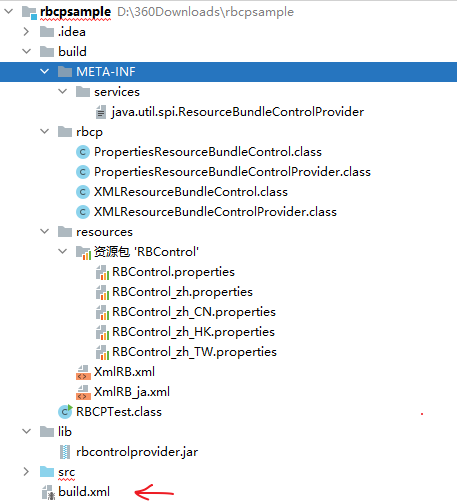
然后可以进入到项目根目录运行如下命令:
java -Djava.ext.dirs=lib -cp build RBCPTest
原理就是通过 -D 指定环境变量,来加载我们实现的 rbcontrolprovider.jar,就不用手动放到指定的目录下了,运行后,输出信息如下
Class: rbcp.XMLResourceBundleControlProvider.getControl
called for resources.XmlRB
returns rbcp.XMLResourceBundleControl@74a14482
Root locale. Key, type: XML
Class: rbcp.XMLResourceBundleControlProvider.getControl
called for resources.XmlRB
returns rbcp.XMLResourceBundleControl@74a14482
Japan locale. Key, type: Value from Japan locale
Class: rbcp.XMLResourceBundleControlProvider.getControl
called for resources.RBControl
returns null
Class: rbcp.PropertiesResourceBundleControlProvider.getControl
called for resources.RBControl
returns rbcp.PropertiesResourceBundleControl@7ea987ac
locale: zh_CN
region: China
language: Simplified Chinese
Class: rbcp.XMLResourceBundleControlProvider.getControl
called for resources.RBControl
returns null
Class: rbcp.PropertiesResourceBundleControlProvider.getControl
called for resources.RBControl
returns rbcp.PropertiesResourceBundleControl@7ea987ac
locale: zh_HK
region: Hong Kong
language: Traditional Chinese
Class: rbcp.XMLResourceBundleControlProvider.getControl
called for resources.RBControl
returns null
Class: rbcp.PropertiesResourceBundleControlProvider.getControl
called for resources.RBControl
returns rbcp.PropertiesResourceBundleControl@7ea987ac
locale: zh_TW
region: Taiwan
language: Traditional Chinese
Class: rbcp.XMLResourceBundleControlProvider.getControl
called for resources.RBControl
returns null
Class: rbcp.PropertiesResourceBundleControlProvider.getControl
called for resources.RBControl
returns rbcp.PropertiesResourceBundleControl@7ea987ac
locale: en_CA
region: China
language: Simplified Chinese
2
3
4
5
6
7
8
9
10
11
12
13
14
15
16
17
18
19
20
21
22
23
24
25
26
27
28
29
30
31
32
33
34
35
36
37
38
39
40
41
42
43
44
45
46
47
48
49
50
51
52
53
54
← 国际化服务提供商