# 中文分词技术
前面创建表的时候提到过,商品搜索,没有创建索引,用数据库来实现搜索功能,效率底下。这就需要用到分词技术
# 为什么要做中文分词?
中文是一种是分复杂的语言,让计算机理解中文语言更是困难,比如
「兵乓球拍卖完了」:这个句子,你自己琢磨琢磨有几种断句方式?有几种含义?像这种有歧义的句子,分词技术也无法帮你实现,因为你人工都无法明白它的含义是什么
「我想买电话」:对于这种语法没有歧义的句子,使用中文分词得到主谓宾,哪些是名称哪些是动词,一般会忽略主语和动词,比如这里的 「我」和「买」,把宾语的名词提取出来,就提取到了「电话」
# MySQL 的全文索引
MySQL 的全文检索功能,支持英文和中文,对英文支持很好,但是对中文支持不太好,不能按照语义切词,只能按照字符切词,比如下面这句话
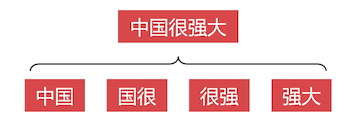
# 创建全文索引
给 sku 表的 title 字段添加全文索引
create fulltext index text_title
on t_sku (title);
2
查询
select id, title, images, price
from t_sku
where match(title) against('小米9');
2
3
这里查询比 like 要快,因为使用的是索引。
这里查询「小米9」能查询到数据,但是如果查询 「我要买小米9」,就匹配不到数据了。
# 全文索引的弊端
中文字段创建全文索引,切词结果太多,占用大量存储空间
更新字段内容,全文索引不会更新,必须定期手动维护
在数据库集群中维护全文索引难度很大
要维护多个数据库节点的全文索引,难度很大
# 专业的全文检索引擎
Lucene 是 Apache 基金会的开源 全文检索引擎,支持中文分词。
添加依赖
compile group: 'org.apache.lucene', name: 'lucene-core', version: '8.5.2'
compile group: 'org.apache.lucene', name: 'lucene-analyzers-common', version: '8.5.2'
compile group: 'org.apache.lucene', name: 'lucene-queryparser', version: '8.5.2'
2
3
由于 Lucene 自带的中文分词插件功能较弱,需要引入第三方中文分词插件 hanlp,这个是它的 在线体验地址
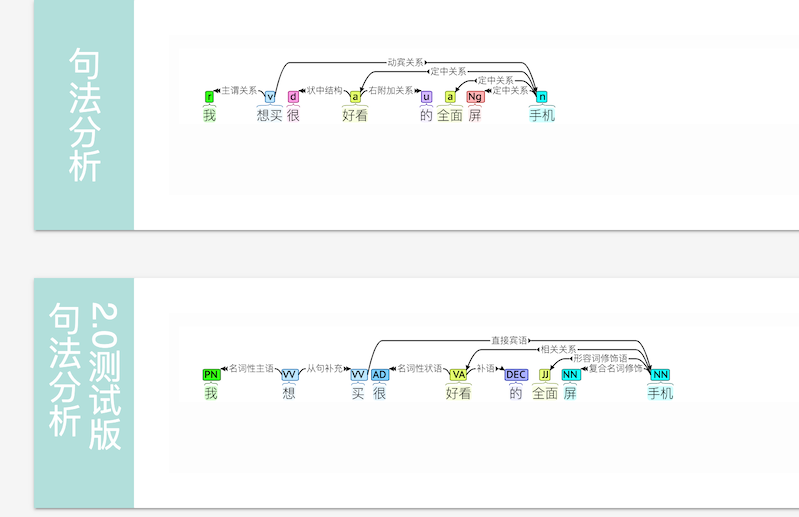
引入 hanlp
compile group: 'com.hankcs', name: 'hanlp', version: 'portable-1.7.7'
compile group: 'com.hankcs.nlp', name: 'hanlp-lucene-plugin', version: '1.1.7'
2
# 创建 Lucene 索引
从数据库中把 sku 的 id 和 title 从数据库拉取出来,存入 Lucene 中。
package demo.lucene;
import cn.hutool.db.Db;
import cn.hutool.db.Entity;
import com.hankcs.lucene.HanLPAnalyzer;
import org.apache.lucene.document.Document;
import org.apache.lucene.document.Field;
import org.apache.lucene.document.TextField;
import org.apache.lucene.index.IndexWriter;
import org.apache.lucene.index.IndexWriterConfig;
import org.apache.lucene.store.FSDirectory;
import org.junit.Test;
import java.io.IOException;
import java.nio.file.Paths;
import java.sql.SQLException;
import java.util.List;
import java.util.stream.Collectors;
public class LuceneDemo {
@Test
public void fun1() throws SQLException, IOException {
// 这里使用 hutool 的 sql 工具来加快我们的开发
List<Entity> skus = Db.use().findAll("t_sku");
// 从数据库中查询出 sku 并封装成 document
List<Document> docs = skus.stream()
.map(item -> {
Document doc = new Document();
doc.add(new TextField("id", item.getStr("id"), Field.Store.YES));
doc.add(new TextField("title", item.getStr("title"), Field.Store.YES));
return doc;
})
.collect(Collectors.toList());
IndexWriter indexWriter = buildIndexWriter();
for (Document doc : docs) {
// 插入
indexWriter.addDocument(doc);
}
// 关闭索引写入器
indexWriter.close();
}
/**
* 创建索引写入器,通过该写入器把数据写入到 lucene 中
*
* @return
* @throws IOException
*/
public IndexWriter buildIndexWriter() throws IOException {
// 创建存储目录
FSDirectory directory = FSDirectory.open(Paths.get("/Users/mrcode/Desktop/lucene"));
// 创建我们引入的 hanl 中文分词器
HanLPAnalyzer hanLPAnalyzer = new HanLPAnalyzer();
// 创建索引配置对象
IndexWriterConfig indexWriterConfig = new IndexWriterConfig(hanLPAnalyzer);
// 创建索引写入器
IndexWriter indexWriter = new IndexWriter(directory, indexWriterConfig);
return indexWriter;
}
}
2
3
4
5
6
7
8
9
10
11
12
13
14
15
16
17
18
19
20
21
22
23
24
25
26
27
28
29
30
31
32
33
34
35
36
37
38
39
40
41
42
43
44
45
46
47
48
49
50
51
52
53
54
55
56
57
58
59
60
这里为了快速,使用了 hutool 的 sql 工具来加快我们的开发。需要在 classpath 下新增一个 db.setting 的配置文件,内容如下
## db.setting文件
url = jdbc:mysql://192.168.56.101:3306/neti
user = root
pass = 123456
## 可选配置
# 是否在日志中显示执行的SQL
showSql = true
# 是否格式化显示的SQL
formatSql = false
# 是否显示SQL参数
showParams = true
# 打印SQL的日志等级,默认debug,可以是info、warn、error
sqlLevel = debug
2
3
4
5
6
7
8
9
10
11
12
13
14
15
从 Lucene 索引中读取数据
@Test
public void fun2() throws IOException, ParseException {
IndexSearcher indexSearcher = buildIndexSearcher();
// 需要搜索的内容
String parStr = "我想要苹果手机";
// 搜索字段名称
String field = "title";
Analyzer hanLPAnalyzer = new HanLPAnalyzer();
// 查询解析器
QueryParser queryParser = new QueryParser(field, hanLPAnalyzer);
// 解析搜索
Query query = queryParser.parse(parStr);
TopDocs topDocs = indexSearcher.search(query, 100);
System.out.println("总命中数:" + topDocs.totalHits);
ScoreDoc[] scoreDocs = topDocs.scoreDocs;
for (ScoreDoc scoreDoc : scoreDocs) {
Document doc = indexSearcher.doc(scoreDoc.doc);
System.out.println("id:" + doc.get("id") + " ; title:" + doc.get("title"));
}
}
private IndexSearcher buildIndexSearcher() throws IOException {
FSDirectory directory = FSDirectory.open(Paths.get("/Users/mrcode/Desktop/lucene"));
// 索引月阅读器
DirectoryReader dr = DirectoryReader.open(directory);
// 索引扫描器
return new IndexSearcher(dr);
}
2
3
4
5
6
7
8
9
10
11
12
13
14
15
16
17
18
19
20
21
22
23
24
25
26
27
28
29
输出结果为
总命中数:4 hits
id:4 ; title:Xiaomi/小米 小米9 6GB+128GB 深空灰 移动联通电信全网通4G手机
id:1 ; title:Xiaomi/小米 小米9 8GB+128GB 全息幻彩紫 移动联通电信全网通4G手机
id:2 ; title:Xiaomi/小米 小米9 8GB+128GB 全息幻彩蓝 移动联通电信全网通4G手机
id:3 ; title:Xiaomi/小米 小米9 6GB+128GB 全息幻彩蓝 移动联通电信全网通4G手机
2
3
4
5
由于分词原因,被解析为title:我 title:想 title:要 title:苹果 title:手机,那么苹果手机在我们库中是无法获取到匹配的数据的,匹配到了手机。
# Lucene 注意事项
不是所有表都需要放到 Lucene ;只对需要全文检索的字段使用 Lucene 。
# Lucene 与 MySQL 的结合
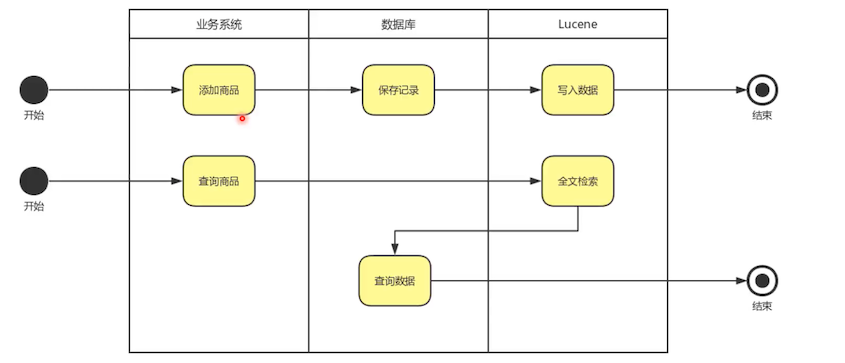
如上图。