# 上传头像
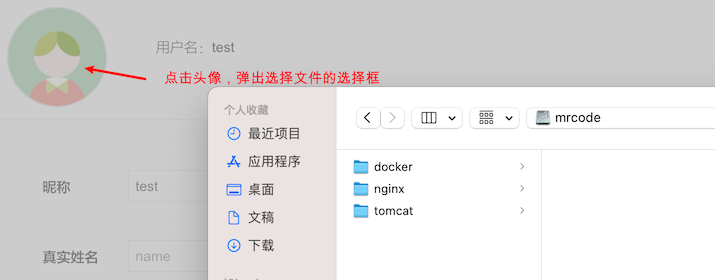
前端代码这里不就贴了,后端代码处理流程讲一讲:
大体流程如下:
构建固定的文件名
face-{userid}.png而文件后缀只支持
png、jpg、jpeg,如果不是这些则抛出异常给前端,如果是,则从文件名中取出文件后缀,评出固定的文件名。 换句话说:一个用户最多有 3 张头像,就是上面的三个后缀构建图片存储到服务器哪一个位置的路径
现阶段,图片保存在项目所在服务器硬盘上。
所以以 userid 为每个用户创建一个文件夹来保存头像,
{userid}/face-{userid}.png比如这个地址:
http://localhost:8088/foodie/faces/190815GTKCBSS7MW/face-190815GTKCBSS7MW.png其中
http://localhost:8088/foodie/faces/作为头像的公共地址。数据库中存储的是完整的图片路径,这里就使用了 spring 提供的静态资源映射功能,将静态资源映射成一个 web 服务,可以通过 url 访问到该静态资源
那么实现如下
# 图片上传接口
@ApiOperation(value = "用户头像修改", notes = "用户头像修改", httpMethod = "POST")
@PostMapping("uploadFace")
public JSONResult uploadFace(
@ApiParam(name = "userId", value = "用户id", required = true)
@RequestParam String userId,
@ApiParam(name = "file", value = "用户头像", required = true)
MultipartFile file,
HttpServletRequest request, HttpServletResponse response) {
// .sh .php
// 定义头像保存的地址
// String fileSpace = IMAGE_USER_FACE_LOCATION;
// 通过配置文件的形式来配置,本地绝对路径 和 服务器静态资源路径
String fileSpace = fileUpload.getImageUserFaceLocation();
// 在路径上为每一个用户增加一个 userid,用于区分不同用户上传
String uploadPathPrefix = File.separator + userId;
// 开始文件上传
if (file != null) {
FileOutputStream fileOutputStream = null;
try {
// 获得文件上传的文件名称
String fileName = file.getOriginalFilename();
if (StringUtils.isNotBlank(fileName)) {
// 文件重命名 imooc-face.png -> ["imooc-face", "png"]
String fileNameArr[] = fileName.split("\\.");
// 获取文件的后缀名
String suffix = fileNameArr[fileNameArr.length - 1];
if (!suffix.equalsIgnoreCase("png") &&
!suffix.equalsIgnoreCase("jpg") &&
!suffix.equalsIgnoreCase("jpeg")) {
return JSONResult.errorMsg("图片格式不正确!");
}
// face-{userid}.png
// 文件名称重组 覆盖式上传,增量式:额外拼接当前时间
String newFileName = "face-" + userId + "." + suffix;
// 上传的头像最终保存的位置
String finalFacePath = fileSpace + uploadPathPrefix + File.separator + newFileName;
// 用于提供给 web 服务访问的地址
uploadPathPrefix += ("/" + newFileName);
File outFile = new File(finalFacePath);
if (outFile.getParentFile() != null) {
// 创建文件夹
outFile.getParentFile().mkdirs();
}
// 文件输出保存到目录
fileOutputStream = new FileOutputStream(outFile);
InputStream inputStream = file.getInputStream();
IOUtils.copy(inputStream, fileOutputStream);
}
} catch (IOException e) {
e.printStackTrace();
} finally {
try {
if (fileOutputStream != null) {
fileOutputStream.flush();
fileOutputStream.close();
}
} catch (IOException e) {
e.printStackTrace();
}
}
} else {
return JSONResult.errorMsg("文件不能为空!");
}
// 获取图片服务地址
String imageServerUrl = fileUpload.getImageServerUrl();
// 由于浏览器可能存在缓存的情况,所以在这里,我们需要加上时间戳来保证更新后的图片可以及时刷新
String finalUserFaceUrl = imageServerUrl + uploadPathPrefix
+ "?t=" + DateUtil.getCurrentDateString(DateUtil.DATE_PATTERN);
// 更新用户头像到数据库
Users userResult = centerUserService.updateUserFace(userId, finalUserFaceUrl);
userResult = setNullProperty(userResult);
CookieUtils.setCookie(request, response, "user",
JsonUtils.objectToJson(userResult), true);
// TODO 后续要改,增加令牌token,会整合进redis,分布式会话
return JSONResult.ok();
}
2
3
4
5
6
7
8
9
10
11
12
13
14
15
16
17
18
19
20
21
22
23
24
25
26
27
28
29
30
31
32
33
34
35
36
37
38
39
40
41
42
43
44
45
46
47
48
49
50
51
52
53
54
55
56
57
58
59
60
61
62
63
64
65
66
67
68
69
70
71
72
73
74
75
76
77
78
79
80
81
82
83
84
85
86
87
88
89
90
91
92
93
94
service
@ApiOperation(value = "用户头像修改", notes = "用户头像修改", httpMethod = "POST")
@PostMapping("uploadFace")
public JSONResult uploadFace(
@ApiParam(name = "userId", value = "用户id", required = true)
@RequestParam String userId,
@ApiParam(name = "file", value = "用户头像", required = true)
MultipartFile file,
HttpServletRequest request, HttpServletResponse response) {
// .sh .php
// 定义头像保存的地址
// String fileSpace = IMAGE_USER_FACE_LOCATION;
// 通过配置文件的形式来配置,本地绝对路径 和 服务器静态资源路径
String fileSpace = fileUpload.getImageUserFaceLocation();
// 在路径上为每一个用户增加一个 userid,用于区分不同用户上传
String uploadPathPrefix = File.separator + userId;
// 开始文件上传
if (file != null) {
FileOutputStream fileOutputStream = null;
try {
// 获得文件上传的文件名称
String fileName = file.getOriginalFilename();
if (StringUtils.isNotBlank(fileName)) {
// 文件重命名 imooc-face.png -> ["imooc-face", "png"]
String fileNameArr[] = fileName.split("\\.");
// 获取文件的后缀名
String suffix = fileNameArr[fileNameArr.length - 1];
if (!suffix.equalsIgnoreCase("png") &&
!suffix.equalsIgnoreCase("jpg") &&
!suffix.equalsIgnoreCase("jpeg")) {
return JSONResult.errorMsg("图片格式不正确!");
}
// face-{userid}.png
// 文件名称重组 覆盖式上传,增量式:额外拼接当前时间
String newFileName = "face-" + userId + "." + suffix;
// 上传的头像最终保存的位置
String finalFacePath = fileSpace + uploadPathPrefix + File.separator + newFileName;
// 用于提供给 web 服务访问的地址
uploadPathPrefix += ("/" + newFileName);
File outFile = new File(finalFacePath);
if (outFile.getParentFile() != null) {
// 创建文件夹
outFile.getParentFile().mkdirs();
}
// 文件输出保存到目录
fileOutputStream = new FileOutputStream(outFile);
InputStream inputStream = file.getInputStream();
IOUtils.copy(inputStream, fileOutputStream);
}
} catch (IOException e) {
e.printStackTrace();
} finally {
try {
if (fileOutputStream != null) {
fileOutputStream.flush();
fileOutputStream.close();
}
} catch (IOException e) {
e.printStackTrace();
}
}
} else {
return JSONResult.errorMsg("文件不能为空!");
}
// 获取图片服务地址
String imageServerUrl = fileUpload.getImageServerUrl();
// 由于浏览器可能存在缓存的情况,所以在这里,我们需要加上时间戳来保证更新后的图片可以及时刷新
String finalUserFaceUrl = imageServerUrl + uploadPathPrefix
+ "?t=" + DateUtil.getCurrentDateString(DateUtil.DATE_PATTERN);
// 更新用户头像到数据库
Users userResult = centerUserService.updateUserFace(userId, finalUserFaceUrl);
userResult = setNullProperty(userResult);
CookieUtils.setCookie(request, response, "user",
JsonUtils.objectToJson(userResult), true);
// TODO 后续要改,增加令牌token,会整合进redis,分布式会话
return JSONResult.ok();
}
2
3
4
5
6
7
8
9
10
11
12
13
14
15
16
17
18
19
20
21
22
23
24
25
26
27
28
29
30
31
32
33
34
35
36
37
38
39
40
41
42
43
44
45
46
47
48
49
50
51
52
53
54
55
56
57
58
59
60
61
62
63
64
65
66
67
68
69
70
71
72
73
74
75
76
77
78
79
80
81
82
83
84
85
86
87
88
89
90
91
92
93
94
后面分别说:fileUpload 这个配置类 和 静态资源映射
数据库中存储的是 web 服务的头像地址,这样做的好处是,后续使用图片存储、文件存储中间件或则服务器时,就可以兼容了,不用修改过多的代码
# 属性资源文件
fileUpload 类实现如下
package cn.mrcode.foodiedev.resource;
import org.springframework.boot.context.properties.ConfigurationProperties;
import org.springframework.context.annotation.PropertySource;
import org.springframework.stereotype.Component;
@Component
@ConfigurationProperties(prefix = "file")
@PropertySource("classpath:file-upload-prod.properties")
public class FileUpload {
private String imageUserFaceLocation;
private String imageServerUrl;
public String getImageServerUrl() {
return imageServerUrl;
}
public void setImageServerUrl(String imageServerUrl) {
this.imageServerUrl = imageServerUrl;
}
public String getImageUserFaceLocation() {
return imageUserFaceLocation;
}
public void setImageUserFaceLocation(String imageUserFaceLocation) {
this.imageUserFaceLocation = imageUserFaceLocation;
}
}
2
3
4
5
6
7
8
9
10
11
12
13
14
15
16
17
18
19
20
21
22
23
24
25
26
27
28
29
30
31
classpath 文件内容如下
file.imageUserFaceLocation=/workspaces/images/foodie/faces
file.imageServerUrl=http://localhost:8088/foodie/faces
2
可以看到在这里 @PropertySource("classpath:file-upload-prod.properties") 绑定死了文件名称,在不同环境之间切换是个麻烦事情
所以笔者并不推荐这样使用,直接使用 boot 的环境配置文件不是更好?
# 静态资源映射
@Configuration
public class WebMvcConfig implements WebMvcConfigurer {
// 实现静态资源的映射
@Override
public void addResourceHandlers(ResourceHandlerRegistry registry) {
registry.addResourceHandler("/**")
// 这里拦截之后,之前能访问的 swagger2 文档就无法访问到了
// 因为它也是第三方 jar 包提供的 html 静态文件,所以这里也需要映射下
.addResourceLocations("classpath:/META-INF/resources/") // 映射 swagger2
.addResourceLocations("file:/workspaces/images/"); // 映射本地静态资源
}
2
3
4
5
6
7
8
9
10
11
上传后的图片可以通过如下地址访问到
http://localhost:8088/foodie/faces/190815GTKCBSS7MW/face-190815GTKCBSS7MW.png
# 限制图片格式以防后门
if (!suffix.equalsIgnoreCase("png") &&
!suffix.equalsIgnoreCase("jpg") &&
!suffix.equalsIgnoreCase("jpeg")) {
return JSONResult.errorMsg("图片格式不正确!");
}
2
3
4
5
前端限制了能选择的图片类型,但是后端如果不限制的话,就有可能导致上传不是图片的文件,这个就是一个小漏洞。
# 图片大小限制 和 自定义异常
这个是 spring.servlet 提供的功能配置,可以限制上传文件的大小
spring.
servlet:
multipart:
max-file-size: 512000 # 文件上传大小限制为 500kb
max-request-size: 512000 # 请求大小限制为 500kb
2
3
4
5
再次上传大于 500kb 的文件就会抛出一个异常
严重: Servlet.service() for servlet [dispatcherServlet] in context with path [] threw exception [Request processing failed; nested exception is org.springframework.web.multipart.MaxUploadSizeExceededException: Maximum upload size exceeded; nested exception is java.lang.IllegalStateException: org.apache.tomcat.util.http.fileupload.FileUploadBase$SizeLimitExceededException: the request was rejected because its size (1918017) exceeds the configured maximum (512000)] with root cause
org.apache.tomcat.util.http.fileupload.FileUploadBase$SizeLimitExceededException: the request was rejected because its size (1918017) exceeds the configured maximum (512000)
at org.apache.tomcat.util.http.fileupload.FileUploadBase$FileItemIteratorImpl.<init>(FileUploadBase.java:808)
at org.apache.tomcat.util.http.fileupload.FileUploadBase.getItemIterator(FileUploadBase.java:256)
at org.apache.tomcat.util.http.fileupload.FileUploadBase.parseRequest(FileUploadBase.java:280)
2
3
4
5
但是此时,前端则收到了一个 500 异常,也没有响应的友好提示。
我们可以使用 spring 提供的全局异常捕获来实现拦截指定异常类型
package cn.mrcode.foodiedev.exception;
import cn.mrcode.foodiedev.common.util.JSONResult;
import org.springframework.web.bind.annotation.ExceptionHandler;
import org.springframework.web.bind.annotation.RestControllerAdvice;
import org.springframework.web.multipart.MaxUploadSizeExceededException;
@RestControllerAdvice
public class CustomExceptionHandler {
// 上传文件超过500k,捕获异常:MaxUploadSizeExceededException
@ExceptionHandler(MaxUploadSizeExceededException.class)
public JSONResult handlerMaxUploadFile(MaxUploadSizeExceededException ex) {
return JSONResult.errorMsg("文件上传大小不能超过 500k,请压缩图片或者降低图片质量再上传!");
}
}
2
3
4
5
6
7
8
9
10
11
12
13
14
15
16
17
18
拦截了 MaxUploadSizeExceededException 异常类型,在执行 controller 时,跑出来的 MaxUploadSizeExceededException 类型都会走这个处理器,然后把我们自定义的信息响应到前端