# Tomcat 远程 debug
使用本地 idea 调试远程部署的项目。它使用了 JDWP 协议来达到此功能
JDWP (opens new window) 是 Java Debug Wire Protocol 的缩写,它定义了调试器(debugger)和被调试的 Java 虚拟机(target vm)之间的通信协议。
笔者这里只记录 spring boot 的启用 jdwp 方法,在运行 jar 包的时候,设置启动变量配置:
-Xdebug -Xrunjdwp:server=y,transport=dt_socket,address=8081,suspend=n
1
server:y 表示启动的 JVM 是被调试者。如果为 n,则表示启动的 JVM 是调试器。
suspend:y 表示启动的 JVM 会暂停等待,直到调试器连接上。
如果你想从 Tomcat 启动的一开始就进行调试,那么就必须设置 suspend=y。
# 准备工作
准备一段业务代码,后面来调试这个业务代码
package cn.mrcode.stady.monitor_tuning.chapter5;
import org.springframework.web.bind.annotation.RequestMapping;
import org.springframework.web.bind.annotation.RestController;
@RestController
@RequestMapping("/ch5")
public class Chapter5Controller {
@RequestMapping("hello")
public String hello() {
String str = "";
for (int i = 0; i < 10; i++) {
str += i;
}
return str;
}
}
1
2
3
4
5
6
7
8
9
10
11
12
13
14
15
16
17
18
2
3
4
5
6
7
8
9
10
11
12
13
14
15
16
17
18
在本地运行打包好的 bootJar
mrcode@mrcode libs % java -jar -Xdebug -Xrunjdwp:server=y,transport=dt_socket,address=8081,suspend=n monitor-tuning-0.0.1-SNAPSHOT.jar
1
# Idea 配置调试
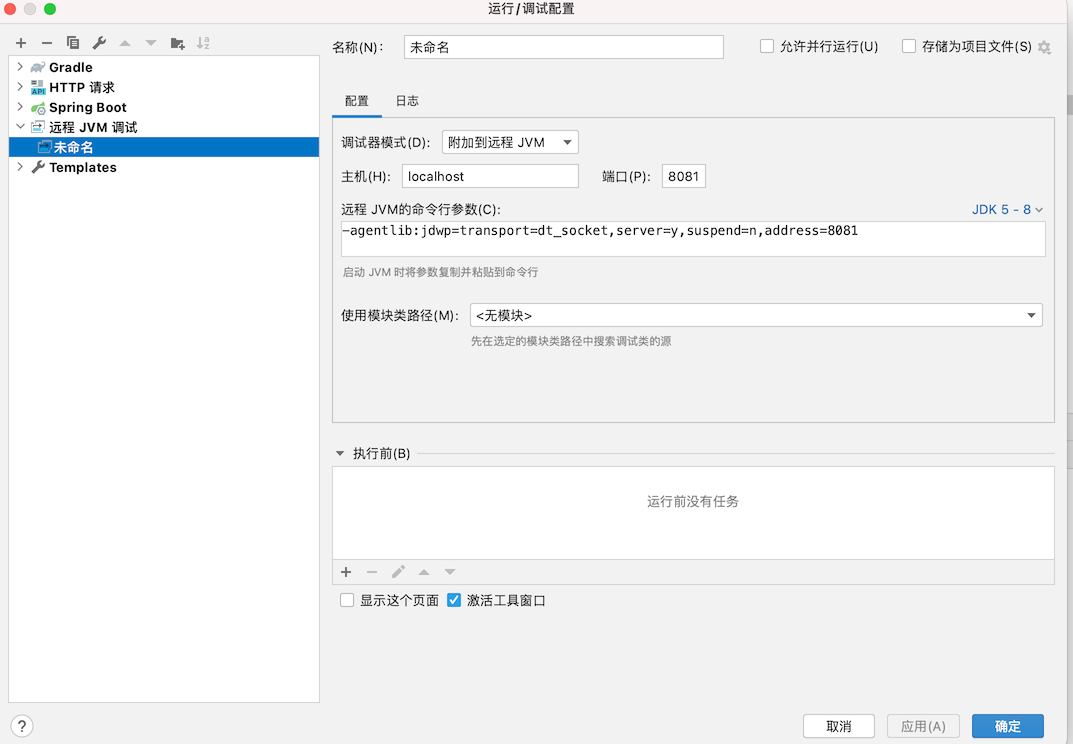
其他的都说默认的,我只是修改了下端口号,保存后启动,链接成功,在控制台则会打印如下信息
已连接到目标 VM, 地址: ''localhost:8081',传输: '套接字''
1
可以看到,不只是 tomcat 可以远程调试,只要是 java 程序就可以添加启动参数达到这个效果。
TIP
此技能在开发阶段,进行远程调试是很有用的,不适合上线阶段。