# 商品分类实现
# 需求分析

通过以上分析,有如下几个特定:
- 多级分类,这里是 3 级
- 分类有小图标
- 分类有口号(简短描述)
表设计如下:
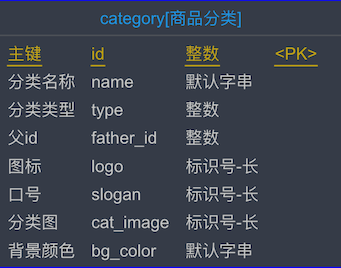
- 父 ID:使用父 ID 方式,达到多级别方式
- 背景颜色:和轮播图类似
- 分类图:该类别的商品图,如下图所示
- 图标:左侧的小图标

如何提供这个分类接口呢?在首页上图来说(第一张图,全部分类那一块),它是有多级的,鼠标移动上去才会显示子分类。
那么我们这里使用延迟加载方式加载。
/index/cats:查询顶级分类/index/subCat:查询子级分类,子级需要全部返回
# 一级分类接口
本阶段这里也是相对的很简单。
package cn.mrcode.foodiedev.service.impl;
import cn.mrcode.foodiedev.mapper.CategoryMapper;
import cn.mrcode.foodiedev.pojo.Carousel;
import cn.mrcode.foodiedev.pojo.Category;
import cn.mrcode.foodiedev.service.CategoryService;
import org.springframework.beans.factory.annotation.Autowired;
import org.springframework.stereotype.Service;
import tk.mybatis.mapper.entity.Example;
import java.util.List;
/**
* @author mrcode
* @date 2021/2/13 22:10
*/
@SuppressWarnings("SpringJavaInjectionPointsAutowiringInspection")
@Service
public class CategoryServiceImpl implements CategoryService {
@Autowired
private CategoryMapper categoryMapper;
@Transactional(propagation = Propagation.SUPPORTS)
@Override
public List<Category> queryAllRootLeveCat() {
Example example = new Example(Category.class);
Example.Criteria criteria = example.createCriteria();
criteria.andEqualTo("type", 1);
List<Category> list = categoryMapper.selectByExample(example);
return list;
}
}
1
2
3
4
5
6
7
8
9
10
11
12
13
14
15
16
17
18
19
20
21
22
23
24
25
26
27
28
29
30
31
32
2
3
4
5
6
7
8
9
10
11
12
13
14
15
16
17
18
19
20
21
22
23
24
25
26
27
28
29
30
31
32
public class IndexController {
@ApiOperation(value = "获取商品一级分类")
@GetMapping("/cats")
public JSONResult cats() {
List<Category> list = categoryService.queryAllRootLeveCat();
return JSONResult.ok(list);
}
1
2
3
4
5
6
7
2
3
4
5
6
7
# 子级分类接口
这里需要安装一级分类 ID,获取该分类下的所有子级(包括 2 级、3 级),单表操作就没有办法实现了.
我们这里的思路是:通过 SQL 将 2、3 级分类都查询出来,然后程序里面去处理好层级关系。
SQL 如下:
select f.id as id,
f.name as name,
f.type as type,
f.father_id as fatherId,
c.id as subId,
c.name as subName,
c.type as subType,
c.father_id as subFatherId
from category f
left join category c on f.id = c.father_id
where f.father_id = 1
1
2
3
4
5
6
7
8
9
10
11
2
3
4
5
6
7
8
9
10
11
| id | name | type | fatherId | subId | subName | subType | subFatherId |
|---|---|---|---|---|---|---|---|
| 26 | 巧克力 | 2 | 7 | 125 | 黑巧克力 | 3 | 26 |
| 26 | 巧克力 | 2 | 7 | 126 | 白巧克力 | 3 | 26 |
| 26 | 巧克力 | 2 | 7 | 127 | 夹心巧克力 | 3 | 26 |
| 26 | 巧克力 | 2 | 7 | 128 | 榛果巧克力 | 3 | 26 |
| 26 | 巧克力 | 2 | 7 | 129 | 日本生巧 | 3 | 26 |
| 27 | 果冻 | 2 | 7 | 130 | 果肉布丁 | 3 | 27 |
| 27 | 果冻 | 2 | 7 | 131 | 果冻碎碎冰 | 3 | 27 |
| 27 | 果冻 | 2 | 7 | 132 | 果汁果冻 | 3 | 27 |
左边的都是二级分类,右边的都是三级分类。
# 自定义 mapper 实现加载子分类数据
由于前面的二级分类大部分都是重复数据,我们需要封装一下(这里可以直接使用 mybatis 提供的 collection 标签实现映射),返回的数据格式如下:
这里使用 VO 来往前面传递自定义对象
package cn.mrcode.foodiedev.pojo.vo;
import javax.persistence.Column;
import javax.persistence.Id;
import java.util.List;
/**
* 二级分类 VO:后端发往前端的数据传输对象
*/
public class CategoryVO {
private Integer id;
private String name;
private Integer type;
private Integer fatherId;
private List<SubCategoryVO> subCatList;
1
2
3
4
5
6
7
8
9
10
11
12
13
14
15
2
3
4
5
6
7
8
9
10
11
12
13
14
15
/**
* 三级分类 VO
*
* @author mrcode
* @date 2021/2/13 22:33
*/
public class SubCategoryVO {
private Integer subId;
private String subName;
private Integer subType;
private Integer subFatherId;
1
2
3
4
5
6
7
8
9
10
11
2
3
4
5
6
7
8
9
10
11
编写自定义 mapper 接口和 mapper.xml
package cn.mrcode.foodiedev.mapper;
import cn.mrcode.foodiedev.pojo.vo.CategoryVO;
import java.util.List;
/**
* @author mrcode
* @date 2021/2/13 22:25
*/
public interface CategoryMapperCustom {
/**
* 获取子级分类
*
* @param rootCatId
* @return
*/
List<CategoryVO> getSubCatList(@Param("rootCatId") Integer rootCatId);
}
1
2
3
4
5
6
7
8
9
10
11
12
13
14
15
16
17
18
19
20
2
3
4
5
6
7
8
9
10
11
12
13
14
15
16
17
18
19
20
<?xml version="1.0" encoding="UTF-8"?>
<!DOCTYPE mapper PUBLIC "-//mybatis.org//DTD Mapper 3.0//EN" "http://mybatis.org/dtd/mybatis-3-mapper.dtd">
<mapper namespace="cn.mrcode.foodiedev.mapper.CategoryMapperCustom">
<resultMap id="myCategoryVO" type="cn.mrcode.foodiedev.pojo.vo.CategoryVO">
<id column="id" property="id"/>
<result column="name" property="name"/>
<result column="type" property="type"/>
<result column="fatherId" property="fatherId"/>
<collection property="subCatList" ofType="cn.mrcode.foodiedev.pojo.vo.SubCategoryVO">
<id column="subId" property="subId"/>
<result column="subName" property="subName"/>
<result column="subType" property="subType"/>
<result column="subFatherId" property="subFatherId"/>
</collection>
</resultMap>
<select id="getSubCatList" resultMap="myCategoryVO" parameterType="int">
select f.id as id,
f.name as name,
f.type as type,
f.father_id as fatherId,
c.id as subId,
c.name as subName,
c.type as subType,
c.father_id as subFatherId
from category f
left join category c on f.id = c.father_id
where f.father_id = #{rootCatId}
</select>
</mapper>
1
2
3
4
5
6
7
8
9
10
11
12
13
14
15
16
17
18
19
20
21
22
23
24
25
26
27
28
29
2
3
4
5
6
7
8
9
10
11
12
13
14
15
16
17
18
19
20
21
22
23
24
25
26
27
28
29
相关代码
@Transactional(propagation = Propagation.SUPPORTS)
@Override
public List<CategoryVO> getSubCatList(Integer rootCatId) {
return categoryMapperCustom.getSubCatList(rootCatId);
}
1
2
3
4
5
2
3
4
5
@ApiOperation(value = "获取商品子级分类")
@GetMapping("/subCat/{rootCatId}")
public JSONResult subCat(
@ApiParam(name = "rootCatId", value = "一级分类 ID", required = true)
@PathVariable Integer rootCatId) {
List<CategoryVO> list = categoryService.getSubCatList(rootCatId);
return JSONResult.ok(list);
}
1
2
3
4
5
6
7
8
2
3
4
5
6
7
8