# 学习使用 geo point 地理位置数据类型
当前和后面几章节会讲解地理位置相关的知识,主要是 es 支持基于地理位置的搜索,和聚合分析
举个例子:你如果做了一个酒店 o2o app,让你的用户在任何地方,都可以根据当前所在的位置, 找到自己身边的符合条件的一些酒店,那么此时就完全可以使用 es 来实现,非常合适
再比如:我现在在上海某个大厦附近,我要搜索到距离我 2 公里以内的 5 星级的带游泳池的一个酒店,用 es 就完全可以实现类似这样的基于地理位置的搜索引擎
# 建立 geo_point 类型的 mapping
PUT /my_index
{
"mappings": {
"my_type": {
"properties": {
"location":{
"type": "geo_point"
}
}
}
}
}
1
2
3
4
5
6
7
8
9
10
11
12
2
3
4
5
6
7
8
9
10
11
12
# 写入 geo_point 有三种方式
第一种
PUT my_index/my_type/1
{
"text": "Geo-point as an object",
"location": {
"lat": 41.12,
"lon": -71.34
}
}
1
2
3
4
5
6
7
8
2
3
4
5
6
7
8
- lat:latitude 维度
- lon:longitude 经度
第二种
PUT my_index/my_type/2
{
"text": "Geo-point as a string",
"location": "41.12,-71.34"
}
1
2
3
4
5
2
3
4
5
第三种
PUT my_index/my_type/4
{
"text": "Geo-point as an array",
"location": [ -71.34, 41.12 ]
}
1
2
3
4
5
6
2
3
4
5
6
后两种不建议使用,因为第一种比较清晰明了
# geo_bounding_box 根据地理位置进行查询
最最简单的,根据地理位置查询一些点,geo_bounding_box 查询某个矩形的地理位置范围内的坐标点
什么叫某个矩形地址位置范围呢?下图给出说明
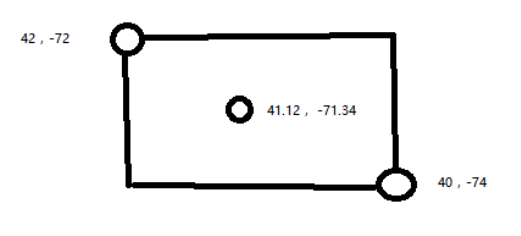
左上角坐标和右下角坐标可以绘制出一个矩形,这个矩形覆盖的范围就是要搜索的数据坐标
GET /my_index/my_type/_search
{
"query": {
"geo_bounding_box": {
"location": {
"top_left": {
"lat": 42,
"lon": -72
},
"bottom_right": {
"lat": 40,
"lon": -74
}
}
}
}
}
{
"took": 117,
"timed_out": false,
"_shards": {
"total": 5,
"successful": 5,
"failed": 0
},
"hits": {
"total": 3,
"max_score": 1,
"hits": [
{
"_index": "my_index",
"_type": "my_type",
"_id": "2",
"_score": 1,
"_source": {
"text": "Geo-point as a string",
"location": "41.12,-71.34"
}
},
{
"_index": "my_index",
"_type": "my_type",
"_id": "4",
"_score": 1,
"_source": {
"text": "Geo-point as an array",
"location": [
-71.34,
41.12
]
}
},
{
"_index": "my_index",
"_type": "my_type",
"_id": "1",
"_score": 1,
"_source": {
"text": "Geo-point as an object",
"location": {
"lat": 41.12,
"lon": -71.34
}
}
}
]
}
}
1
2
3
4
5
6
7
8
9
10
11
12
13
14
15
16
17
18
19
20
21
22
23
24
25
26
27
28
29
30
31
32
33
34
35
36
37
38
39
40
41
42
43
44
45
46
47
48
49
50
51
52
53
54
55
56
57
58
59
60
61
62
63
64
65
66
67
68
69
2
3
4
5
6
7
8
9
10
11
12
13
14
15
16
17
18
19
20
21
22
23
24
25
26
27
28
29
30
31
32
33
34
35
36
37
38
39
40
41
42
43
44
45
46
47
48
49
50
51
52
53
54
55
56
57
58
59
60
61
62
63
64
65
66
67
68
69
比如 41.12,-71.34 就是一个酒店,然后我们现在搜索的是从 42,-72(代表了大厦A)和 40,-74(代表了马路 B)作为矩形的范围,在这个范围内的酒店,是什么