# Nginx 显示默认首页过程解析
访问 http://192.168.56.105/ 会出现默认首页,它是怎么显示出来的呢?它的过程如下图所示
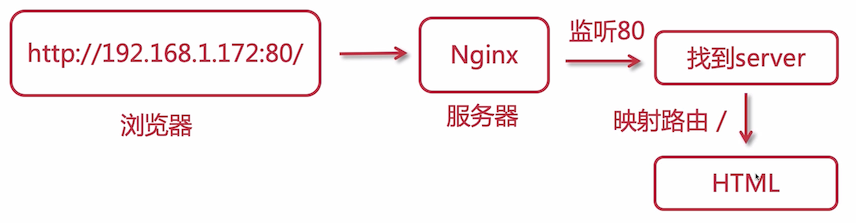
那么我们可以看一下 nginx 的配置文件 conf/nginx.conf
worker_processes 1;
events {
worker_connections 1024;
}
http {
include mime.types;
default_type application/octet-stream;
sendfile on;
keepalive_timeout 65;
server {
listen 80;
server_name localhost;
location / {
root html;
index index.html index.htm;
}
error_page 500 502 503 504 /50x.html;
location = /50x.html {
root html;
}
}
1
2
3
4
5
6
7
8
9
10
11
12
13
14
15
16
17
18
19
20
21
22
23
24
25
26
27
2
3
4
5
6
7
8
9
10
11
12
13
14
15
16
17
18
19
20
21
22
23
24
25
26
27
去掉注释之后,它的默认配置就是这些了,我们这里需要关注下 server 中的配置
listen:监听了 80 端口
server_name:访问到这个虚拟主机时进行处理
location:这里配置的是
/,表示根目录,与访问路径中的/匹配root:它的目录是
html配置的是一个相对路径,也就是 nginx 安装目录与 conf 目录同级的目录
ls conf html sbin1
2index:配置了首页文件
ls html/ 50x.html index.html1
2可以看到,就是 html 下的 index.html 文件
你可以修改该配置文件,比如将 listen 80,改成 88 端口,那么访问路径就是 http://192.168.56.105:88/ 了。
需要注意的是,这里修改了配置文件,是需要重新加载的
./nginx -s reload
1