# 039. 库存服务的开发框架整合与搭建:spring boot + mybatis + jedis
TIP
项目搭建,视频中使用 mavn,本笔记使用 gradle-4.8.1 + spring boot 2.1.3
gradle 版本的不同对于生成的 build.gradle 语法可能不太同
同样,对于 spring boot 来说,2.0.4 版本与 2.1.3 版本生成的 build.gradle 写法相差很大
本次练习项目 eshop-inventory 的 GitHub 地址
本次使用 idea 的 Spring Initializr 工具辅助创建 gradle 项目
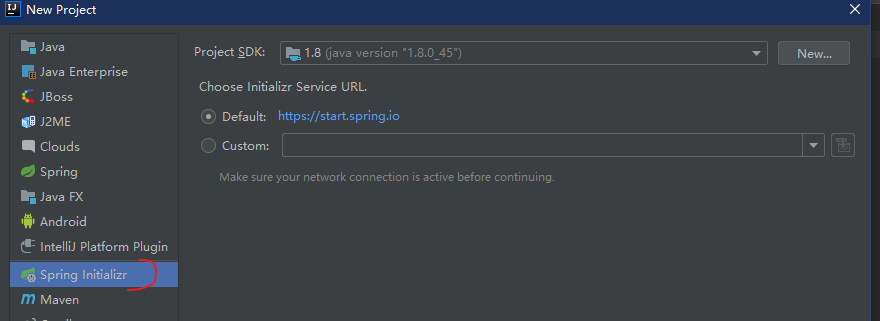
生成的 build.gradle 内容如下
plugins {
id 'org.springframework.boot' version '2.1.3.RELEASE'
id 'java'
}
apply plugin: 'io.spring.dependency-management'
group = 'cn.mrcode.cachepdp'
version = '0.0.1-SNAPSHOT'
sourceCompatibility = '1.8'
repositories {
maven { url 'https://repo.spring.io/libs-snapshot' }
maven { url "http://maven.aliyun.com/nexus/content/groups/public" }
maven { url "https://maven.repository.redhat.com/ga/" }
maven { url "http://maven.nuiton.org/nexus/content/groups/releases/" }
maven { url "https://repository.cloudera.com/artifactory/cloudera-repos/" }
mavenCentral()
}
dependencies {
implementation 'org.springframework.boot:spring-boot-starter-actuator'
implementation 'org.springframework.boot:spring-boot-starter-jdbc'
implementation 'org.springframework.boot:spring-boot-starter-thymeleaf'
implementation 'org.springframework.boot:spring-boot-starter-web'
implementation 'org.mybatis.spring.boot:mybatis-spring-boot-starter:2.0.0'
runtimeOnly 'mysql:mysql-connector-java'
testImplementation 'org.springframework.boot:spring-boot-starter-test'
compile 'com.alibaba:fastjson:1.1.43'
}
1
2
3
4
5
6
7
8
9
10
11
12
13
14
15
16
17
18
19
20
21
22
23
24
25
26
27
28
29
30
31
2
3
4
5
6
7
8
9
10
11
12
13
14
15
16
17
18
19
20
21
22
23
24
25
26
27
28
29
30
31
# 增加数据库用户 eshop/eshop
grant all privileges on eshop.* to 'eshop'@'%' identified by 'eshop';
# 以下操作:创建库和创建表建议使用图形化工具创建,下面语句不完整,没有字符集会乱码
create database if not exists eshop;
use eshop;
# 创建 user 表
CREATE TABLE `user` (
`name` varchar(255) CHARACTER SET utf8 DEFAULT NULL,
`age` int(11) DEFAULT NULL
) ENGINE=MyISAM DEFAULT CHARSET=utf8;
insert into user values('张三', 25)
1
2
3
4
5
6
7
8
9
10
11
12
2
3
4
5
6
7
8
9
10
11
12
mybatis 整合测试
整个联通测试目录结构如图:
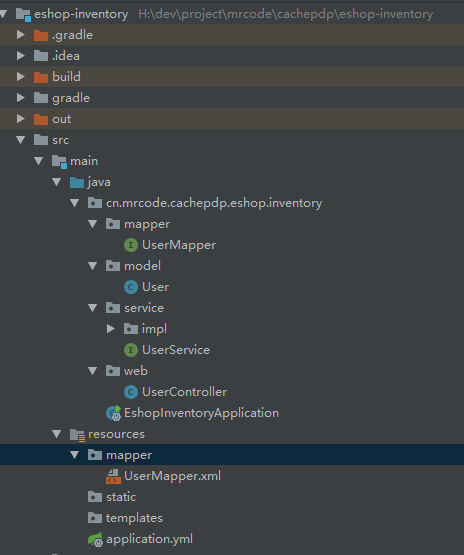
EshopInventoryApplication
@SpringBootApplication
@MapperScan(value ="cn.mrcode.cachepdp.eshop.inventory.mapper")
public class EshopInventoryApplication {
public static void main(String[] args) {
SpringApplication.run(EshopInventoryApplication.class, args);
}
}
1
2
3
4
5
6
7
8
2
3
4
5
6
7
8
application.yml
server:
# 我这里指定 6000 会发现起来之后不能访问到
port: 6001
logging:
level:
root: info
# 可以打印 sql
cn.mrcode.cachepdp.eshop.inventory: debug
# path: ./
spring:
datasource:
driver-class-name: com.mysql.jdbc.Driver
url: jdbc:mysql://192.168.99.173:3306/eshop?useUnicode=yes&characterEncoding=UTF-8&useSSL=false
username: eshop
password: eshop
jackson:
date-format: yyyy-MM-dd HH:mm:ss
time-zone: GMT+8
mybatis:
# type-aliases-package: cn.mrcode.cachepdp.eshop.inventory.model
mapper-locations: classpath*:mapper/*.xml
1
2
3
4
5
6
7
8
9
10
11
12
13
14
15
16
17
18
19
20
21
22
2
3
4
5
6
7
8
9
10
11
12
13
14
15
16
17
18
19
20
21
22
UserMapper
public interface UserMapper {
User findUserInfo();
}
1
2
3
2
3
UserMapper.xml
<?xml version="1.0" encoding="UTF-8"?>
<!DOCTYPE mapper PUBLIC "-//mybatis.org//DTD Mapper 3.0//EN"
"http://mybatis.org/dtd/mybatis-3-mapper.dtd">
<mapper namespace="cn.mrcode.cachepdp.eshop.inventory.mapper.UserMapper">
<select id="findUserInfo" resultType="cn.mrcode.cachepdp.eshop.inventory.model.User">
select name,age from user;
</select>
</mapper>
1
2
3
4
5
6
7
8
2
3
4
5
6
7
8
User
public class User {
private String name;
private int age;
public String getName() {
return name;
}
public void setName(String name) {
this.name = name;
}
public int getAge() {
return age;
}
public void setAge(int age) {
this.age = age;
}
}
1
2
3
4
5
6
7
8
9
10
11
12
13
14
15
16
17
18
19
20
2
3
4
5
6
7
8
9
10
11
12
13
14
15
16
17
18
19
20
service
public interface UserService {
User getUserInfo();
}
@Service
public class UserServiceImpl implements UserService {
@Autowired
private UserMapper userMapper;
@Override
public User getUserInfo() {
return userMapper.findUserInfo();
}
}
1
2
3
4
5
6
7
8
9
10
11
12
13
2
3
4
5
6
7
8
9
10
11
12
13
@RestController
public class UserController {
@Autowired
private UserService userService;
@RequestMapping("/getUserInfo")
@ResponseBody
public User getUserInfo() {
User user = userService.getUserInfo();
return user;
}
}
1
2
3
4
5
6
7
8
9
10
11
12
2
3
4
5
6
7
8
9
10
11
12
启动之后,能正常访问 http://localhost:6001/getUserInfo
# 整合 redis cluster
这里是使用 jedis 手动创建的 cluster 客户端
compile 'redis.clients:jedis'
1
直接在某个配置类中增加一个即可
@Bean
public JedisCluster jedisCluster() {
// 这里使用 redis-trib.rb check 192.168.99.170:7001 找到 3 个 master 节点,添加进来
Set<HostAndPort> jedisClusterNodes = new HashSet<>();
jedisClusterNodes.add(new HostAndPort("192.168.99.170", 7001));
jedisClusterNodes.add(new HostAndPort("192.168.99.172", 7005));
jedisClusterNodes.add(new HostAndPort("192.168.99.171", 7003));
JedisCluster jedisCluster = new JedisCluster(jedisClusterNodes);
return jedisCluster;
}
1
2
3
4
5
6
7
8
9
10
2
3
4
5
6
7
8
9
10
接下来写一个测试
// RedisDAO 就是一个自定义的接口
@Repository
public class RedisDAOImpl implements RedisDAO {
@Autowired
private JedisCluster jedisCluster;
@Override
public void set(String key, String value) {
jedisCluster.set(key, value);
}
@Override
public String get(String key) {
return jedisCluster.get(key);
}
}
// 在 UserServiceImpl 中增加获取 缓存用户的信息
@Override
public User getCachedUserInfo() {
redisDAO.set("cached_user", "{\"name\": \"zhangsan\", \"age\": 25}");
String json = redisDAO.get("cached_user");
JSONObject jsonObject = JSONObject.parseObject(json);
User user = new User();
user.setName(jsonObject.getString("name"));
user.setAge(jsonObject.getInteger("age"));
return user;
}
// 在 UserController 中增加获取接口
@RequestMapping("/getCachedUserInfo")
@ResponseBody
public User getCachedUserInfo() {
User user = userService.getCachedUserInfo();
return user;
}
1
2
3
4
5
6
7
8
9
10
11
12
13
14
15
16
17
18
19
20
21
22
23
24
25
26
27
28
29
30
31
32
33
34
35
36
37
38
2
3
4
5
6
7
8
9
10
11
12
13
14
15
16
17
18
19
20
21
22
23
24
25
26
27
28
29
30
31
32
33
34
35
36
37
38
启动后,访问成功即可表示整合成功
http://localhost:6001/getCachedUserInfo
{
"name": "zhangsan",
"age": 25
}
1
2
3
4
5
6
2
3
4
5
6