# 136. 商品详情页动态渲染系统:双机房部署接入层与应用层 Nginx+Lua
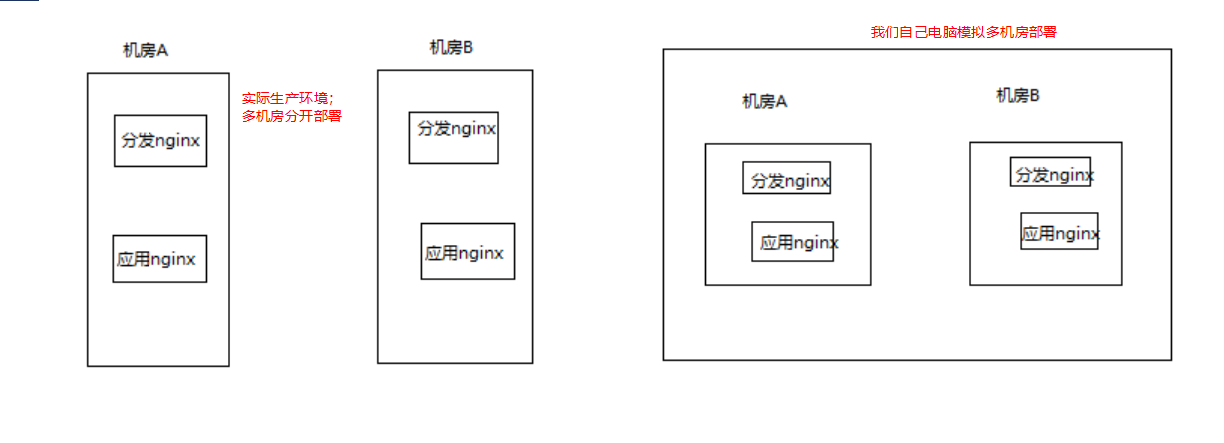
会分两个目录来安装 OpenResty:
- distribution_nginx:分发层,使用端口 80
- app_nginx:应用层,使用端口 8000
基本目录:/usr/servers/
安装 openResty + lua 请参考这里,按照之前的安装方式,安装在这里的指定目录下,部署内容不包括工程化 nginx+lua 项目结构
过程中需要注意的是路径,比如下面这个 --prefix 的路径一定要是对应的 nginx 路径,否则就装成之前的了
./configure --prefix=/usr/servers/distribution_nginx --with-http_realip_module --with-pcre --with-luajit --add-module=./bundle/ngx_cache_purge-2.3/ --add-module=./bundle/nginx_upstream_check_module-0.3.0/ -j2
1
验证的时候使用下面的,如 distribution_nginx 目录下的 nginx,才表示没有安装错目录
[root@eshop-detail01 nginx]# /usr/servers/distribution_nginx/nginx/sbin/nginx -t
nginx: the configuration file /usr/servers/distribution_nginx/nginx/conf/nginx.conf syntax is ok
nginx: configuration file /usr/servers/distribution_nginx/nginx/conf/nginx.conf test is successful
1
2
3
2
3
同样启动也是启动对应目录下的
/usr/servers/distribution_nginx/nginx/sbin/nginx
1
启动后访问:http://192.168.99.11/lua 表示搭建第一个成功
只搭建了一个目前,后续几个照样搭建。
在搭建 app_nginx 的时候,需要把 nginx.conf 中的端口号修改为 8000,还有 lua.conf 中的也修改为 8000,才能正常启动
安装完毕后,访问一下地址是可以访问到的
- http://192.168.99.11/lua
- http://192.168.99.11:8000/lua
- http://192.168.99.12/lua
- http://192.168.99.12:8000/lua