# 153. 商品详情页动态渲染系统:Spring Cloud 之 Hystrix 熔断降级
微服务架构,很重要的就是多个服务之间互相调用,很可能某个服务就死了,然后依赖它的其他服务调用大量超时,最后耗尽资源,继续死,最终导致整个系统崩盘
使用 hystrix 去做资源隔离、限流、熔断、降级
# 整合 hystrix
添加依赖
// 注:spring-cloud-starter-netflix-eureka-client 中已经依赖了 ribbon、hystrix、openfeign
compile 'org.springframework.cloud:spring-cloud-starter-netflix-hystrix'
2
开启 hystrix
feign:
hystrix:
enabled: true
2
3
配置与降级逻辑实现
@FeignClient(name = "eshop-eurela-client", fallback = EurelaClientServiceFallback.class)
public interface EurelaClientService {
@GetMapping("/")
String home(@RequestParam(name = "name") String name);
}
@Component
public class EurelaClientServiceFallback implements EurelaClientService {
@Override
public String home(String name) {
return "error " + name;
}
}
2
3
4
5
6
7
8
9
10
11
12
13
14
测试步骤:
- 重启项目后访问地址 http://localhost:9005/ 查看是否能访问
- 关闭掉 eshop-eurela-client 实例
- 再次访问 http://localhost:9005/ 查看是否走了降级机制
在测试过程中发现如下特性:
- 当其中一个实例关闭时,第一次访问到挂掉的实例时会走降级机制,后续就不会再访问到该实例了
- 2 个实例都挂掉时,肯定每次访问都是走降级机制了
- 当实例恢复后,又可以正常提供服务了
# hystrix dashboard 整合
添加依赖
// https://cloud.spring.io/spring-cloud-netflix/reference/html/#_how_to_include_hystrix
// https://cloud.spring.io/spring-cloud-static/Greenwich.SR2/single/spring-cloud.html#_circuit_breaker_hystrix_dashboard
compile 'org.springframework.cloud:spring-cloud-starter-netflix-hystrix-dashboard'
compile 'org.springframework.boot:spring-boot-starter-actuator'
2
3
4
注解开启
@EnableHystrixDashboard
@EnableCircuitBreaker
2
hystrix dashboard ui 使用
访问地址:
http://localhost:9005/hystrix填入要监控的服务:
http://localhost:9005/actuator/hystrix.stream由于我们在 greeting-service 上开启了 CircuitBreaker 断路器,它就会提供一个
/hystrix.stream服务, 通过这个服务,dashboard 就能拿到 greeting-service 上断路器状态数据并进行聚合展示了
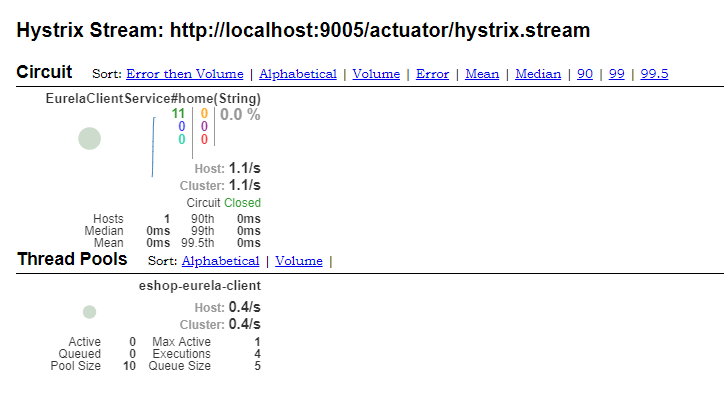
# /hystrix.stream 404 问题解决
但是在访问 /hystrix.stream ,这是因为 boot 2 使用了 endpoint 来管理这些扩展端点,这个配置就是 actuator 包来自动配置的。
暴露该端点
management:
endpoints:
web:
exposure:
# 暴露所有端点
include: '*' # 或者单独暴露 /hystrix.stream 断点
2
3
4
5
6
配置之后还是发现无法访问,最后在 dashboard ui 中看到了正确的地址
https://hystrix-app:port/actuator/hystrix.stream
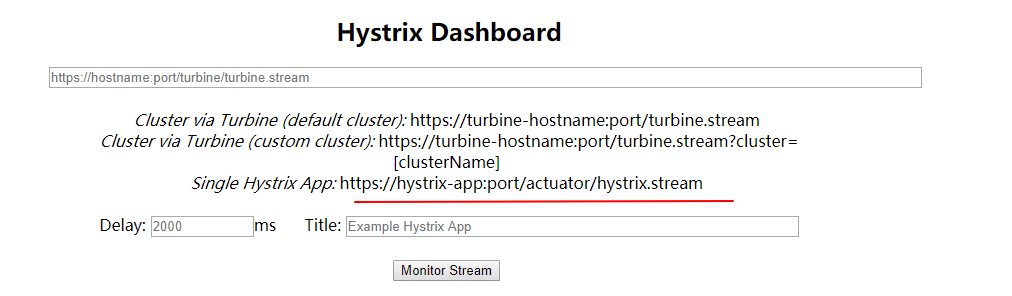
# 改造被调用服务也支持 hystrix
添加依赖等配置与上面的一致,唯一不同的一点就是下面这个。 手动让自己提供服务的方法也支持 hystrix 的管控
eshop-eurela-client 项目
@RequestMapping("/")
@HystrixCommand(fallbackMethod = "sayHello")
public String home(String name) {
// 注意,前面在 greeting-service 中调用没有传递相关参数
// 这里为了模拟异常,已添加上
if (name != null && name.equals("error")) {
throw new RuntimeException("故意异常走降级机制");
}
return "Hello world port " + port;
}
public String sayHello(String name) {
return "降级机制";
}
2
3
4
5
6
7
8
9
10
11
12
13
14
之前已经深入讲解过 hystrix 了,这里不再多说,这里只是使用了注解方式让我们自己的方法使用上 hystrix
测试:访问地址 http://localhost:9005/?name=error,可以看到输出了 降级机制
# turbine (hystrix dashboard 集群聚合服务)
此方式在官网教程也有讲解 (opens new window)
turbine 只是一个聚合 hystrix dashboard stream 的服务,前面讲解的是单实例的 hystrix dashboard stream 支持。
TIP
这里只要注意 turbine 不要部署在但实例 hystrix dashboard 上, 因为它是聚合多个流,一般建议建立一个空项目来开启 turbine
新创建一个项目 eshop-turbine
eshop-turbine/build.gradle
plugins {
id 'org.springframework.boot' version '2.1.6.RELEASE'
id 'java'
}
apply plugin: 'io.spring.dependency-management'
ext {
set('springCloudVersion', "Greenwich.SR2")
}
dependencies {
implementation 'org.springframework.cloud:spring-cloud-starter-netflix-eureka-client'
implementation 'org.springframework.boot:spring-boot-starter-web'
testImplementation 'org.springframework.boot:spring-boot-starter-test'
compile 'org.springframework.boot:spring-boot-starter-actuator'
// 添加 turbine 自动配置
compile 'org.springframework.cloud:spring-cloud-starter-netflix-turbine'
compile 'org.springframework.cloud:spring-cloud-netflix-turbine'
}
dependencyManagement {
imports {
mavenBom "org.springframework.cloud:spring-cloud-dependencies:${springCloudVersion}"
}
}
2
3
4
5
6
7
8
9
10
11
12
13
14
15
16
17
18
19
20
21
22
23
24
25
26
27
使用注解开启
@EnableTurbine
application.yml
server:
port: 9007
spring:
application:
name: eshop-turbine
eureka:
client:
serviceUrl:
defaultZone: http://localhost:8761/eureka/
management:
endpoints:
web:
exposure:
include: '*'
turbine:
# 要聚合的服务
app-config: ESHOP-EURELA-CLIENT,GREETING-SERVICE
# 聚合集群配置,其他客户端没有配置,则这里使用默认
# 注意下面的配置非常重要,否则访问 http://localhost:9007/clusters 不会出现任何 /urbine.stream 地址
aggregator:
cluster-config: default
cluster-name-expression: "'default'"
2
3
4
5
6
7
8
9
10
11
12
13
14
15
16
17
18
19
20
21
22
23
24
25
26
启动项目后可访问如下地址:
- turbine 支持聚合的服务地址: http://localhost:9007/clusters
- 聚合流:http://localhost:9007/turbine.stream
在任意一个支持 hystrix dashboard ui 上填入这里的聚合流地址,都能监控所有已配置的服务
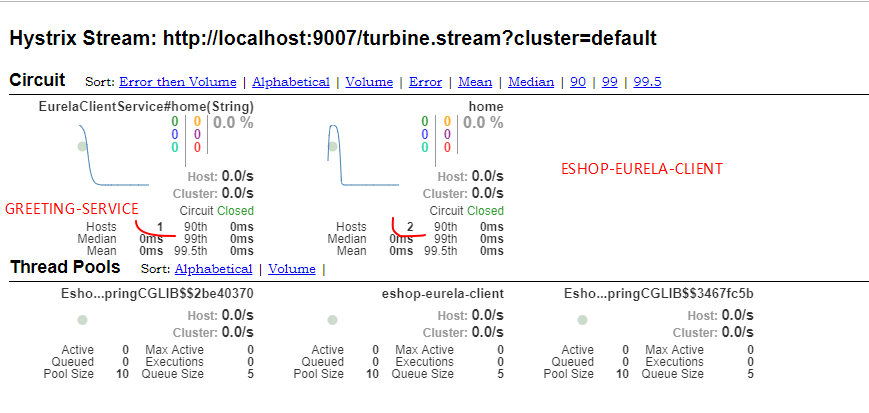
可以从图上看到,通过这里的默认配置,把集群中的所有断路器名称都拿过来聚合了, 这里也看到有一丝乱,因为集群没有分开,所以导致看到的是所有服务的
# 分集群聚合
turbine:
# 要聚合的服务
app-config: ESHOP-EURELA-CLIENT,GREETING-SERVICE
aggregator:
cluster-config: eshop-eurela-client
clusterNameExpression: metadata['cluster']
2
3
4
5
6
具体的客户端需要通过如下配置暴露自己的集群名称
eureka:
client:
serviceUrl:
defaultZone: http://localhost:8761/eureka/
instance:
metadata-map:
# 这里的 cluster 对应了 clusterNameExpression 中的 metadata['cluster'] 表达式要获取的字段
# 而这里的 eshop-eurela-client 则对应了 cluster-config 中的值
cluster: eshop-eurela-client
2
3
4
5
6
7
8
9
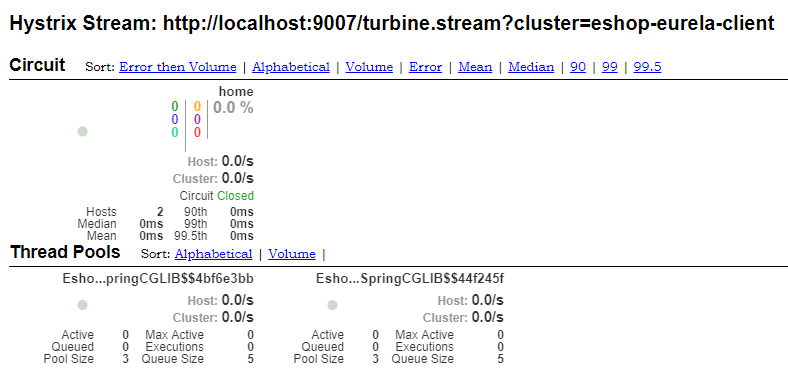
现在就把 client 项目中的数据分离开来聚合统计显示了