# 090. 基于 hystrix 的线程池隔离技术进行商品服务接口的资源隔离
// 默认也是 1.5.12 的版本
compile 'com.netflix.hystrix:hystrix-core'
2
官网解说 hystrix 原理 (opens new window)
我到官网 git hub pages 中溜达了一下,前面课程中讲解的基本上都是官网中讲解的,只是全身英文的, 我看起来很吃力,机翻有些看不太懂
这里介绍 hystrix 最基本的资源隔离技术:线程池隔离技术
提供了一个抽象 Command,把某一个依赖服务所有的调用请求,都走同一个线程池中的线程, 而不会用其他的线程资源,这就叫做资源隔离
Command :每次服务调用请求,都是使用线程池内的一个线程去执行 command 的, comman 里面是你的业务逻辑。
假设该组服务线程池是 3 个线程,同时发起了 1000 个请求, 最多也只会有 3 个线程去执行请求,那么就算这个服务故障了,也不会将所有资源耗尽
# HystrixCommand 将商品服务接口调用的逻辑进行封装
是一个获取单条数据的抽象
package cn.mrcode.cachepdp.eshop.cache.ha.hystrix.command;
import com.alibaba.fastjson.JSON;
import com.netflix.hystrix.HystrixCommand;
import com.netflix.hystrix.HystrixCommandGroupKey;
import com.netflix.hystrix.HystrixCommandProperties;
import com.netflix.hystrix.HystrixThreadPoolProperties;
import java.util.concurrent.TimeUnit;
import cn.mrcode.cachepdp.eshop.cache.ha.http.HttpClientUtils;
import cn.mrcode.cachepdp.eshop.cache.ha.model.ProductInfo;
/**
* ${todo}
*
* @author : zhuqiang
* @date : 2019/6/1 23:45
*/
public class GetProductCommand extends HystrixCommand<ProductInfo> {
private Long productId;
public GetProductCommand(Long productId) {
// super(HystrixCommandGroupKey.Factory.asKey("GetProductCommandGroup"));
// 线程组名
super(Setter.withGroupKey(HystrixCommandGroupKey.Factory.asKey("GetProductCommandGroup"))
// 超时时间
.andCommandPropertiesDefaults(HystrixCommandProperties.Setter().withExecutionTimeoutInMilliseconds(6000))
.andThreadPoolPropertiesDefaults(HystrixThreadPoolProperties.Setter()
// 线程池大小,最多有多少个线程同时并发
.withCoreSize(2)
// 排队,默认为 -1 ,假设 10 个请求,2 个执行,2 个排队,那么其他 6 个将直接返回错误
.withMaxQueueSize(2)
)
);
this.productId = productId;
}
@Override
protected ProductInfo run() throws Exception {
String url = "http://localhost:7000/getProduct?productId=" + productId;
String response = HttpClientUtils.sendGetRequest(url);
System.out.println("睡眠 5 秒,模拟");
TimeUnit.SECONDS.sleep(5);
return JSON.parseObject(response, ProductInfo.class);
}
}
2
3
4
5
6
7
8
9
10
11
12
13
14
15
16
17
18
19
20
21
22
23
24
25
26
27
28
29
30
31
32
33
34
35
36
37
38
39
40
41
42
43
44
45
46
47
48
49
controller 调用
@RequestMapping("/getProduct")
public ProductInfo getProduct(Long productId) {
GetProductCommand getProductCommand = new GetProductCommand(productId);
// 同步执行
ProductInfo productInfo = getProductCommand.execute();
return productInfo;
}
2
3
4
5
6
7
测试访问:http://localhost:7001/getProduct?productId=1
一共点击 6 次,只有 4 条被执行了,有两条直接报错
睡眠 5 秒,模拟
睡眠 5 秒,模拟
com.netflix.hystrix.exception.HystrixRuntimeException: GetProductCommand could not be queued for execution and no fallback available.
at com.netflix.hystrix.AbstractCommand$22.call(AbstractCommand.java:819) ~[hystrix-core-1.5.12.jar:1.5.12]
睡眠 5 秒,模拟
睡眠 5 秒,模拟
2
3
4
5
6
上面的日志顺序,后面有两条请求,是因为后面的是前面 4 条数据,其中有两条在排队,所以前面两条请求完成后才会执行后面两条。 报错的两条被拒绝了,说不能排队也没有可用的 fallback(后面会讲解这个概念)
# HystrixObservableCommand 批量获取商品数据封装
官网解说 hystrix 的使用 (opens new window)
本章的使用方式都是官网教程中有的 HelloWord 例子
package cn.mrcode.cachepdp.eshop.cache.ha.hystrix.command;
import com.alibaba.fastjson.JSON;
import com.netflix.hystrix.HystrixCommandGroupKey;
import com.netflix.hystrix.HystrixObservableCommand;
import cn.mrcode.cachepdp.eshop.cache.ha.http.HttpClientUtils;
import cn.mrcode.cachepdp.eshop.cache.ha.model.ProductInfo;
import rx.Observable;
import rx.schedulers.Schedulers;
/**
* ${todo}
*
* @author : zhuqiang
* @date : 2019/6/2 15:41
*/
public class GetProductsCommand extends HystrixObservableCommand {
private Long[] pids;
public GetProductsCommand(Long[] pids) {
super(HystrixCommandGroupKey.Factory.asKey("GetProductCommandGroup"));
this.pids = pids;
}
@Override
protected Observable construct() {
// create OnSubscribe 方法已经过时
// 文档说改为了 unsafeCreate 方法
return Observable.unsafeCreate((Observable.OnSubscribe<ProductInfo>) onSubscribe -> {
// for (Long pid : pids) {
// String url = "http://localhost:7000/getProduct?productId=" + pid;
// String response = HttpClientUtils.sendGetRequest(url);
// onSubscribe.onNext(JSON.parseObject(response, ProductInfo.class));
// }
// onSubscribe.onCompleted();
try {
if (!onSubscribe.isUnsubscribed()) {
for (Long pid : pids) {
String url = "http://localhost:7000/getProduct?productId=" + pid;
String response = HttpClientUtils.sendGetRequest(url);
onSubscribe.onNext(JSON.parseObject(response, ProductInfo.class));
}
onSubscribe.onCompleted();
}
} catch (Exception e) {
onSubscribe.onError(e);
}
}).subscribeOn(Schedulers.io());
}
}
2
3
4
5
6
7
8
9
10
11
12
13
14
15
16
17
18
19
20
21
22
23
24
25
26
27
28
29
30
31
32
33
34
35
36
37
38
39
40
41
42
43
44
45
46
47
48
49
50
51
52
# HystrixObservableCommand 的调用方式
# Action1 方式
拉姆达表达式的方式调用,订阅获取每一条结果
/**
* @param productIds 英文逗号分隔
*/
@RequestMapping("/getProducts")
public void getProduct(String productIds) {
List<Long> pids = Arrays.stream(productIds.split(",")).map(Long::parseLong).collect(Collectors.toList());
GetProductsCommand getProductsCommand = new GetProductsCommand(pids.toArray(new Long[pids.size()]));
// 第一种获取数据模式
getProductsCommand.observe().subscribe(productInfo -> {
System.out.println(productInfo);
});
System.out.println("方法已执行完成");
}
2
3
4
5
6
7
8
9
10
11
12
13
访问 http://localhost:7001/getProducts?productIds=1,2,3 日志
方法已执行完成
ProductInfo{id=1, name='iphone7手机', price=5599.0, pictureList='a.jpg,b.jpg', specification='iphone7的规格', service='iphone7的售后服务', color='红色,白色,黑色', size='5.5', shopId=1, modifyTime=Mon May 13 22:00:00 CST 2019}
ProductInfo{id=2, name='iphone7手机', price=5599.0, pictureList='a.jpg,b.jpg', specification='iphone7的规格', service='iphone7的售后服务', color='红色,白色,黑色', size='5.5', shopId=1, modifyTime=Mon May 13 22:00:00 CST 2019}
ProductInfo{id=3, name='iphone7手机', price=5599.0, pictureList='a.jpg,b.jpg', specification='iphone7的规格', service='iphone7的售后服务', color='红色,白色,黑色', size='5.5', shopId=1, modifyTime=Mon May 13 22:00:00 CST 2019}
2
3
4
# Observer 方式
// 第二种获取数据模式
// 注意不要多次在同一个 command 上订阅
// 否则报错 GetProductsCommand command executed multiple times - this is not permitted.
getProductsCommand.observe().subscribe(new Observer<ProductInfo>() {
@Override
public void onCompleted() {
System.out.println("Observer: onCompleted");
}
@Override
public void onError(Throwable e) {
System.out.println("Observer: onError:" + e);
}
@Override
public void onNext(ProductInfo productInfo) {
System.out.println("Observer: onNext:" + productInfo);
}
});
2
3
4
5
6
7
8
9
10
11
12
13
14
15
16
17
18
19
20
方法已执行完成
Observer: onNext:ProductInfo{id=1, name='iphone7手机', price=5599.0, pictureList='a.jpg,b.jpg', specification='iphone7的规格', service='iphone7的售后服务', color='红色,白色,黑色', size='5.5', shopId=1, modifyTime=Mon May 13 22:00:00 CST 2019}
Observer: onNext:ProductInfo{id=2, name='iphone7手机', price=5599.0, pictureList='a.jpg,b.jpg', specification='iphone7的规格', service='iphone7的售后服务', color='红色,白色,黑色', size='5.5', shopId=1, modifyTime=Mon May 13 22:00:00 CST 2019}
Observer: onNext:ProductInfo{id=3, name='iphone7手机', price=5599.0, pictureList='a.jpg,b.jpg', specification='iphone7的规格', service='iphone7的售后服务', color='红色,白色,黑色', size='5.5', shopId=1, modifyTime=Mon May 13 22:00:00 CST 2019}
Observer: onCompleted
2
3
4
5
两种方式有什么不同,其实看对象方法就知道了,如:当异常时,可以通过方法回调获取异常,而 Action1 方式则没有这样的功能
Observer: onError:com.netflix.hystrix.exception.HystrixRuntimeException: GetProductsCommand timed-out and no fallback available.
java.net.ConnectException: Connection refused: connect
at java.net.DualStackPlainSocketImpl.connect0(Native Method)
2
3
# 同步调用方式
// 同步调用方式
Iterator<ProductInfo> iterator = getProductsCommand.observe().toBlocking().getIterator();
while (iterator.hasNext()) {
System.out.println(iterator.next());
}
2
3
4
5
从日志看出来,同步方式的确能达到效果
ProductInfo{id=1, name='iphone7手机', price=5599.0, pictureList='a.jpg,b.jpg', specification='iphone7的规格', service='iphone7的售后服务', color='红色,白色,黑色', size='5.5', shopId=1, modifyTime=Mon May 13 22:00:00 CST 2019}
ProductInfo{id=2, name='iphone7手机', price=5599.0, pictureList='a.jpg,b.jpg', specification='iphone7的规格', service='iphone7的售后服务', color='红色,白色,黑色', size='5.5', shopId=1, modifyTime=Mon May 13 22:00:00 CST 2019}
ProductInfo{id=3, name='iphone7手机', price=5599.0, pictureList='a.jpg,b.jpg', specification='iphone7的规格', service='iphone7的售后服务', color='红色,白色,黑色', size='5.5', shopId=1, modifyTime=Mon May 13 22:00:00 CST 2019}
方法已执行完成
2
3
4
# 资源隔离效果
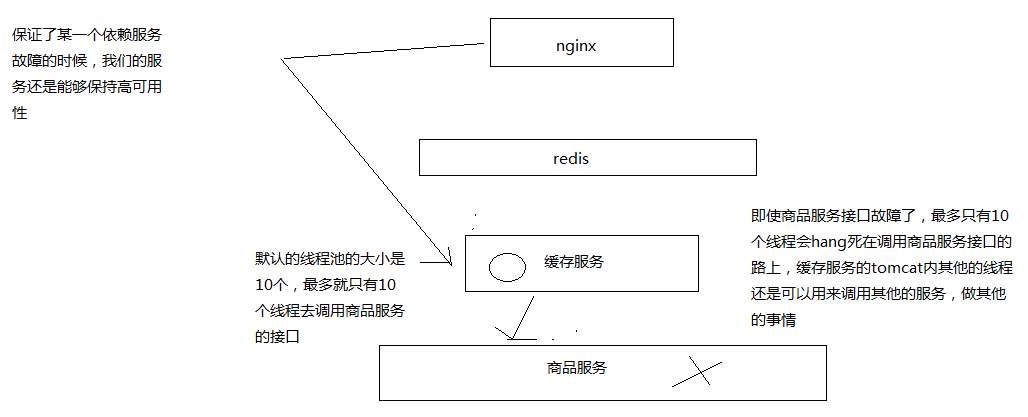
如图,这样一来调用都用线程去调用,的确能起到资源隔离的效果